Review
Provide an initial review or redline of your contract using our predefined playbooks.
Custom instructions
Custom Instructions lets you review your document according to your own standards and requirements. Simply enter your review instructions as freeform text, describing what you want Sonar Legal to focus on during the review process. You may optionally attach a precedent agreement as a reference document, and Sonar Legal will check your current document against that precedent agreement, identifying deviations, inconsistencies, or areas where your contract could be improved to match the standards set by your reference document.
The purpose of feature is to provide maximum flexibility, allowing you to conduct highly personalized reviews that align with your organization's specific policies, preferences, and risk tolerance.
Quick Check
Utilize our "Quick Check" feature to conduct a high-level, neutral review of your contract. These playbooks are designed to identify common issues such as incomplete clauses, ambiguous language, and inconsistent legal terminology.
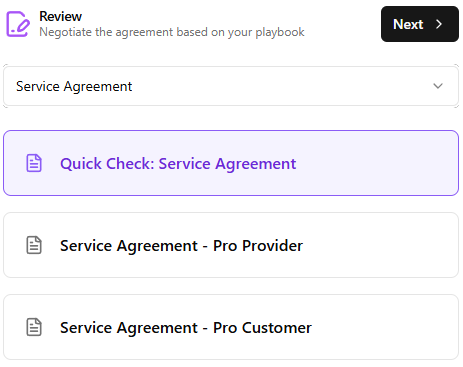
Sonar Legal Playbooks
These specialized playbooks are tailored to favor one of the parties in the agreement. When you click Start, you will be redirected to the Playbook Rules page, where you can review all the rules included in the playbook. You can then choose which rules to include or exclude in this specific review, allowing you to customize the evaluation to your needs.
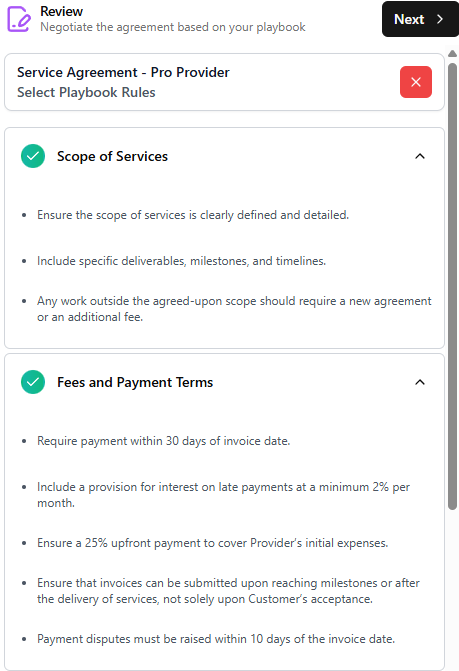
Results Display
After the review is complete, Sonar Legal will display its findings in a results panel. You can navigate through the suggestions using the arrow buttons. Each suggestion is categorized by severity (high, medium, or low), so you can easily prioritize the issues that need attention. To apply a suggestion directly to your document, simply click Replace.
You also have the option to decide whether the replacement is applied as a tracked change or as a normal, untracked update. Use the toggle at the top of the results panel to choose your preferred option. If you opt for a tracked change, you will be prompted to enter the name of the person making the change. Choose your name for internal documents or your organization's name for external communications, based on your policy.
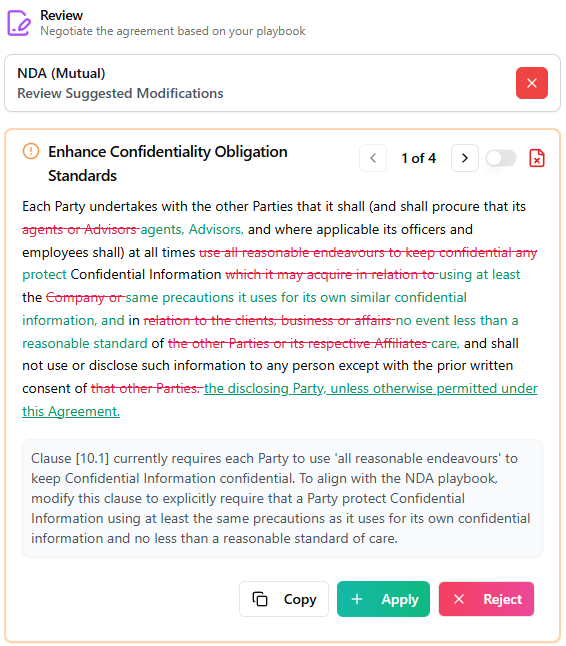
When track changes is enabled, you have the option to insert a comment along with your redrafted clause. By default, Sonar Legal provides two comment templates: one optimized for client, or internal communications, and one targeted for the counterparty. You can customize these comments to match your specific requirements and communication style.